It’s been long time I have not written any post.
So, now I just want to share my experience when I have error once trying to connect to the CRM Online using Xrm.Tooling.Connector
Here is there error:
"Unable to Login to Dynamics CRMOrganizationWebProxyClient is nullOrganizationWebProxyClient is nullOrganizationServiceProxy is nullOrganizationServiceProxy is null"
Here is my connection string:

It does seem okay since I am following the example given by SDK:

But I receive that error as it makes me cannot connect to the CRM.
Then, how to solve it?
It is easy, just fix the URL and ensure that’s you have correct Username, password and also AuthType parameter
So, the mistake here is just the URL, change this to your unique organization, not the friendly/display name
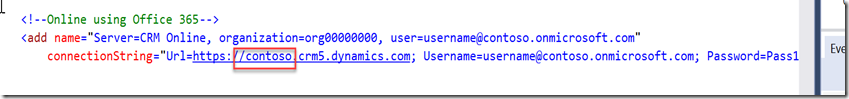
*I know it can be misleading because the example is using the display name as same as you use to type your URL when you are trying to access through your browser.
*Change to:

To find the Unique name, please to the Customizations –> Developer Resource and find the unique name of your organization

Hope this helps!
Thank you
So, now I just want to share my experience when I have error once trying to connect to the CRM Online using Xrm.Tooling.Connector
Here is there error:
"Unable to Login to Dynamics CRMOrganizationWebProxyClient is nullOrganizationWebProxyClient is nullOrganizationServiceProxy is nullOrganizationServiceProxy is null"
Here is my connection string:

It does seem okay since I am following the example given by SDK:

But I receive that error as it makes me cannot connect to the CRM.
Then, how to solve it?
It is easy, just fix the URL and ensure that’s you have correct Username, password and also AuthType parameter
So, the mistake here is just the URL, change this to your unique organization, not the friendly/display name
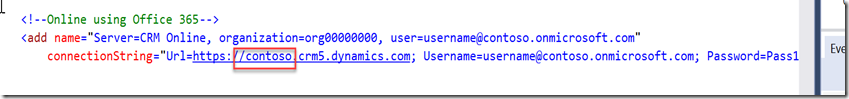
*I know it can be misleading because the example is using the display name as same as you use to type your URL when you are trying to access through your browser.
*Change to:

To find the Unique name, please to the Customizations –> Developer Resource and find the unique name of your organization

Hope this helps!
Thank you
