They send emails containing complaints and the CS team was so busy!
But, they need action and also need an email to convince them that they were sending to right support email.
So that, you will need an automatic reply email.
In earlier version, we should create a workflow to convert email to case, but in CRM 2013 SP1 or CRM 2013 Online with Spring Wave Updates, that is possible without workflow.
Here is the steps to send automatic reply email after customers submitted case through email.
1. Make sure you’ve done the email setting and have a dedicated queue with specific email because we need CRM to receive the incoming email to this Queue.
2. Assuming you’ve done the number 1, then go to Service Management and go to Automatic Case Creation Rules.
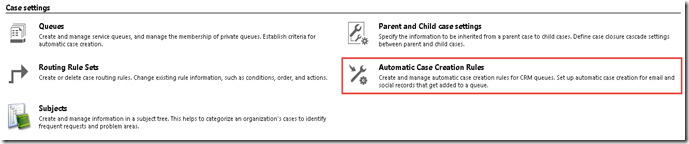
3. Create a new one ‘Case Creation Rule’
Use this setting!

4. Save and don’t forget to Activate it.
5. You also can set a criteria or a condition in the ‘Specify Case Details’
For example, you want to set special treatment only if from specific customer, etc.
6. Test the result
7. Send an email to the ‘Support Email’ Queue’s email address.
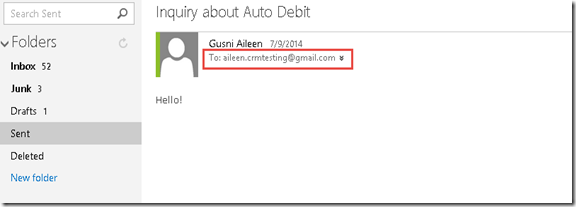
8. Wait for seconds…..
And here is the automatic reply email to the customer:

9. And as well…Yes, we have a new case from this customer….
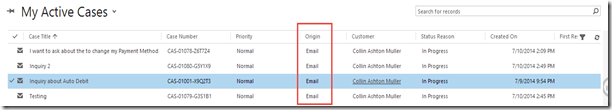
10. If the Customer record has been recorded in CRM and you change the full name, then every time he/she sends the Email, she or he will get the right full name:
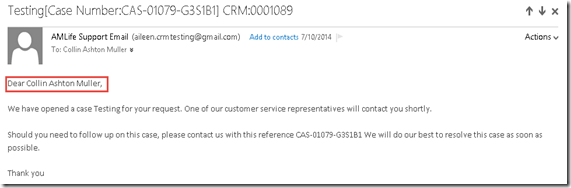
Hope it helps!
Thanks.

Great Post, what i exactly looking for.
ReplyDeleteThanks
Thanks for your positive feedback Sathia.
ReplyDeleteresponse Email is not sending when case created.but using direct mail functionality is working.
ReplyDeletehelp me.
Hi Aileen
ReplyDeleteI just have a question could you give me a hand with my MS CRM
I have the auto case creation setup and working.
The only problem is that it creates a new case every time someone emails in, how do I set it to only create a case if there is no existing case for the senders email?
Siviwe
ReplyDeleteWe are using MS Dynamics CRM 2016, we capture our leads from our webiste. We recently added multiple checkboxes. We want to automatically send emails according to the checkboxes clicked. how can we I archive that.
Hi
ReplyDeleteI have a Question regarding microsoft CRM online reports to impart in checkboxes setup while working on different aspects.can you provide me other sources to archive.Like http://missdynamicscrm.blogspot.in
http://bit.ly/2u7Y3Zx
I am expecting more interesting topics from you. And this was nice content and definitely it will be useful for many people.Your blog is very effective and glad to read ,really it's pretty awesome and gives lots of valuable ideas for app development. It will be very useful for the mobile app developers.
ReplyDeleteWhatsapp Help Desk Software
They structure logos by remembering a theoretical association and new associations pick these logo plans for their business by picking the one that they think best speaks to their organization. logo design service
ReplyDeleteGreat post, and great website. Thanks for the information! Walmart Customer Service
ReplyDeleteThis is such a great resource that you are providing and you give it away for free. I love seeing websites that understand the value of providing a quality resource for free. It is the old what goes around comes around routine.
ReplyDeleteFive Star Complete Restoration
Five Star Complete Restoration Carmel
Five Star Complete Restoration Noblesville
Five Star Complete Restoration Indianapolis
flood restoration
It is a good site post without fail. Not too many people would actually, the way you just did. I am impressed that there is so much information about this subject that has been uncovered and you’ve defeated yourself this time, with so much quality. Good Works! android text auto reply
ReplyDeleteI really enjoy reading your blog and waiting for your next update. I appreciate all the work you put into this site, helping out others with your services.
ReplyDeletevehicle acquisition network
Always so interesting to visit your site.What a great info, thank you for sharing. this will help me so much in my learning buy crypter
ReplyDeleteLearn about Dynamics 365 Customer Service in detail with its features, benefits, real-life example, and how to implement d365 Customer Service in your business.
ReplyDeleteDo you plan to start your first business venture soon? Then this article will give you some pointers on whether to use franchise or conventional business model as your first business venture. Virtual assistent
ReplyDeleteI’ve been searching for some decent stuff on the subject and haven't had any luck up until this point, You just got a new biggest fan!.. 8008922253
ReplyDeleteDynamics CRM has transformed our business operations, streamlining processes and enhancing customer relationships. Its user-friendly interface and powerful features make managing tasks a breeze. Metro Water Damage Restoration Rochester
ReplyDeleteMaster the tide of battle with Eluge, The Shoreless Sea, a powerful mono-blue commander from Magic: The Gathering. Flood your lands with counters and cast game-winning spells with ease. For a full guide on how to dominate with Eluge, visit our Eluge MTG Commander Deck Guide
ReplyDeleteUpgrade your Chocobo’s look with the stylish Turali Barding in FFXIV! Learn how to obtain this unique cosmetic by spending 450 Bicolor Gemstones, and explore customization options to make your companion stand out. For a detailed step-by-step guide, check out the full article on the FFXIV Chocobo Turali Barding Guide
ReplyDelete