This setting is easy, but we need to know that to enable that feature, your CRM still needs to integrate with SharePoint.
This is the very important thing, otherwise you won’t be able to see any OneNote Integration in the Document Management or Entity setting.
Here are the steps:
1.You must enable first the SharePoint IntegrationGo to the Settings –> Document Management


2. Here you need to configure the SharePoint sites to be integrated with your CRM

3. Specify its URL

4. Et voila.. After you configured the SharePoint and CRM successfully, you will find a new Icon and Feature
‘OneNote Integration

5. Now, you can configure your entities through this link (same as how you configure the entity with their Document Management feature) or you can enable it individually through your entity property setting (Customization –> Entities –> choose your entity and tick the one note integration setting)


And here is the result after integration

One Note Online
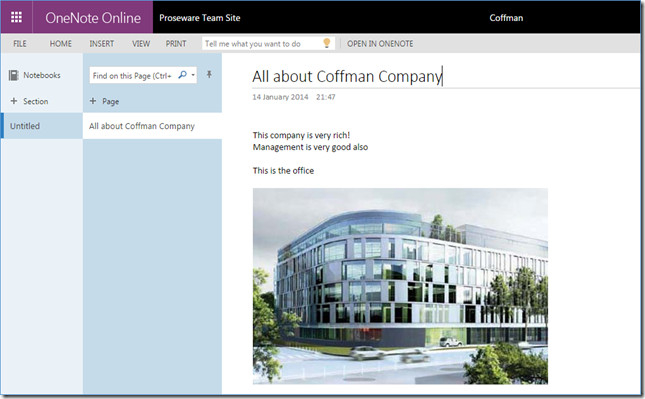
One Note Desktop version

Important Note:
*Without integrating to SharePoint, currently, you cannot configure the OneNote Integration.Hope this helps!
Thanks.

Microsoft CRM Expert - Customer Dynamics is a leading Microsoft CRM and other CRM development and support provider company in USA. We offer Microsoft Integration, Microsoft Integration experts, Microsoft Integration consulting and outlook CRM services at affordable price all over the USA. If you are looking for any kind of CRM services for your business the call us or mail us your requirement.
ReplyDeleteNice tutorial. Thanks for sharing the valuable information. it’s really helpful. Who want to learn this blog most helpful. Keep sharing on updated tutorials…
ReplyDeleteOnline DevOps Certification Course - Gangboard
Best Devops Training institute in Chennai
It's interesting that many of the bloggers to helped clarify a few things for me as well as giving.Most of ideas can be nice content.The people to give them a good shake to get your point and across the command
ReplyDeletebest rpa training in bangalore
rpa training in pune | rpa course in bangalore
RPA training in bangalore
rpa training in chennai
Wow such a wonderful Blog and the contennts available in your blog are also good...and such a important and good imformation. Our Services are : Digital Marketing Company | Digital Marketing Company in Delhi | Digital Marketing Company in Noida
ReplyDeleteSEO Services Company | SEO Company in Delhi | SEO Company in Noida
PPC Services Company | PPC Company in Delhi | PPC Company in Noida
RealSharepoint Developer training in bangalore
ReplyDeletely Nice Information It's Very Helpful All courses Checkout Here.
This comment has been removed by the author.
ReplyDelete