I have a requirement and also found in the Dynamics Community Form, how to see the list of Customer + their email address that have been sent email to them, but they still have not received yet.
This can be done using SQL Query, but this time I’d show you using Advanced Find, and you cannot use Email entity + Regarding field as reference because it is possible that the Email regarding field can be other that Contact/Account, but can be related Case, but you send the Email to the Customers, not to the Case, right
And here is the Advanced Find Query to List all Customer + Email Address that in the list of attempted sending Email, but still Failed or Pending.
*Luckily, we have the relationship, so-called Activities Parties that we can use to do query.
*In the Participation Type, you can also include those who you are CC-ed or even the Sender, not only to list those you tried to Send to.
*You can change also the Status that you want to see.
And here is the result..
You can see that one of the Contact you attempted to send, even does not have email address.
Or you can see the Nancy Anderson email address is invalid, someone_c@example.com, how come you can send email to this dummy email ? , please ask your AM or Salesperson to update this
And you also can use this Advanced Find method to query about Phone Call (Call with whom), Appointment, and another Type, just change the ‘Activity (Email)’ to any Activity Type you want.
Hope this can help you!
Thank you and good night!

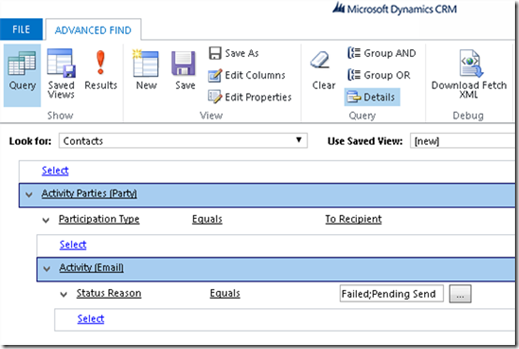


dynamic pricing and billing
ReplyDeletePersonalize products, offers, pricing and loyalty programs; prevent revenue leakage and ensure regulatory compliance with a billing solution.
It's incredibly helpful for improving communication transparency and ensuring follow-ups are made in a timely manner. It's real value is in managing customer interactions effectively. For teams using other CRM platforms, a Zoho CRM implementation partner USA can assist in setting up similar custom views and reporting tools to track email delivery status and improve customer engagement workflows.
ReplyDelete