So, this is a simple post explaining how to create Comparison chart comparing Last Year This Year Performance without any coding.
Steps:
1. So now I have a custom entity, Monthly Sales Result.
2. Then, let’s create a new view and give criteria for the date field you want to measure, for example Sales Date, CreatedOn, ModifiedOn, Actual Close Date, etc, set to This Year Or Last Year

So now we have a filtered view only showing data in This Year and Last Year.
3. Create a Chart
Then, create a new Chart using that newly created view using this setting:
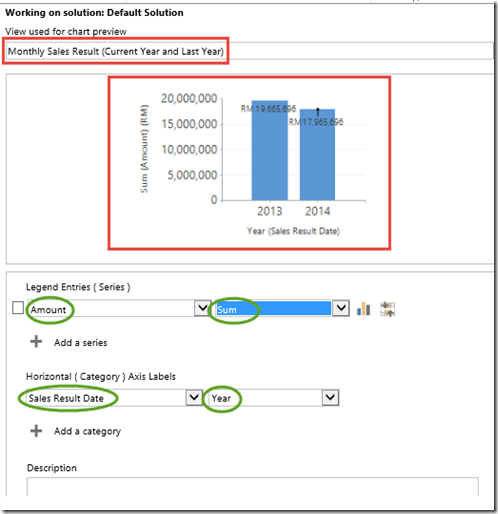
Save it, Publish and see the result.
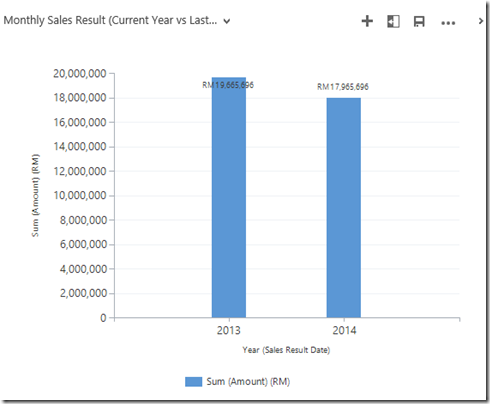
Now, you can have a simple comparison chart
Hope this helps!
Thanks.

yeah, very simple. Can Dynamics do nothing even mildly complex?
ReplyDelete