As we know that we can do ‘Mail Merge’ in CRM.
Then you just perform the ‘Mail Merge’ action from the ribbon for the Quote record then you download the Word file.
After that you download and open the Word file, you realize that you read this section…
Then if in this case you cannot see the CRM button, you are probably facing the same problem with me right now, because I can’t see this icon.
*As we can see, in the ‘Mailings’ tab, there is no CRM button appearing.
Solution
You can try to download the CRM for Outlook Client, it will add the Mail Merge functionality, some add-in that make you will be able to click this CRM button.
It will add the template inside this folder..
“C:\Users\[username]\AppData\Roaming\Microsoft\Templates”
But, now, I am in kind of hurry, I don’t have enough time to download the installer, install it, and then configure it, what should I do?
A quick tips as a core from this blog post is basically you can just download the template from this URL:
http://CRMServer:Port/_static/Tools/MailMerge/CRMTemplate.dotm
Example:
http://192.168.1.108:5555/_static/Tools/MailMerge/CRMTemplate.dotm
*For CRM Online you just change the IP and Port using your CRM URL just before the /_static/….
After that, you just download the Template and then go to the Options here in your MS Word App.
Just follow the steps above.
And then click Go…
Then attach here:
Change the location to your template location.
Then OK.
And here is the result
Result
*As we can see, there is the CRM button, the button that we have been waiting for to come in.
Note
You need to enable Editing + Macro to make it works.
Another tips, you can store the template to this location:
So that every time you open the File Location, it will be redirected by default to this location and you can just choose the CRMTemplate.
This is a shortcut, fast way to do ‘Mail Merge’ without installing CRM for Outlook Client.
Hope this helps!
Thanks.








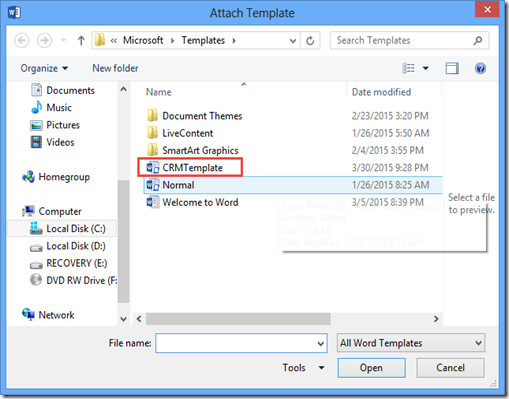

it's workconvert word ke pdf
ReplyDeletethanks for information
Thanks a lot for sharing this amazing knowledge with us. This site is fantastic. I always find great knowledge from it. Office 365 Fundamentos
ReplyDelete