Hi all,
Just a quick share here:
if you encounter this error:
<Message>workflow With Id = 31313393-0368-47ad-b937-58626a150bb4 Does Not Exist</Message>
When you try to activate a Routing Rule Set.
It can be caused by missing workflow, because once you create a Routing Rule Set, it will create a workflow with the same name as well.
So, ideally, it will have 2 components with the same name here: (as once you add Existing Routing Rule set in the solution, by default it will add , not only 1)

In my environment, somehow, it only has 1, so there is no Process at all, only Routing Rule set is there.

It makes the error happens during export solution or even just try to activate the Routing Rule
So, the solution here is to create a solution that contains workflow with that ID, for this you need to tweak your solution and customization.xml files.
In your other environment, please create a solution with Routing Rule Set, please name the same as your troubled Routing Rule Set.
And do the same thing, the condition, the workflow, everything must same.
Then, make sure there are 2 items in the solution, export it.
And then modify the XML and also the workflow folder.
Then, rename everyID of the related workflow, either inside the workflow node or routing rules node:
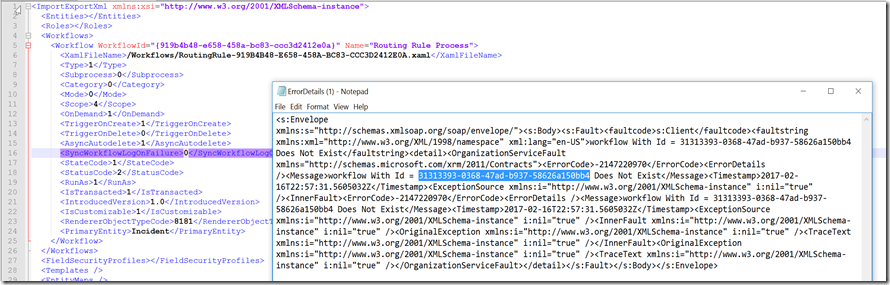
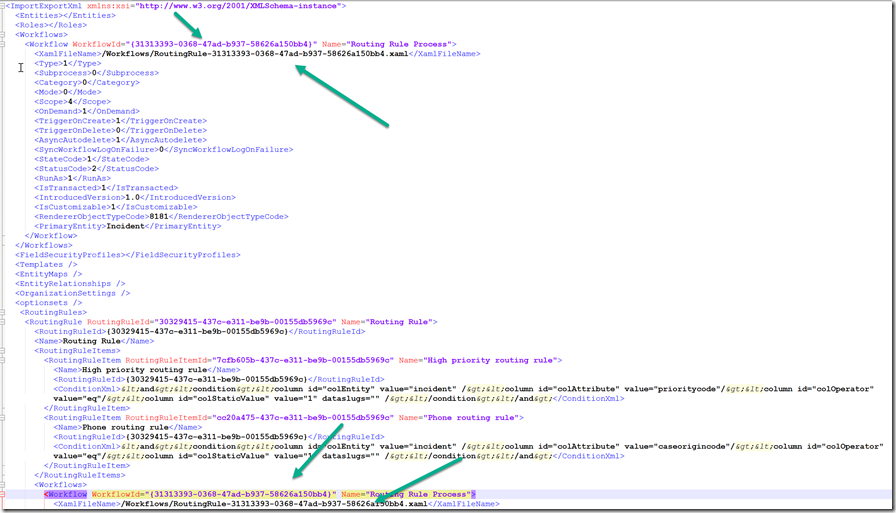
*Inside the workflows folder

Then import it, if you are successfully import it, CRM will re-create the workflow with the same ID.
Fix this will fix your Export Solution problem as well.
Hope this helps.
Thank you.
Just a quick share here:
if you encounter this error:
<Message>workflow With Id = 31313393-0368-47ad-b937-58626a150bb4 Does Not Exist</Message>
When you try to activate a Routing Rule Set.
It can be caused by missing workflow, because once you create a Routing Rule Set, it will create a workflow with the same name as well.
So, ideally, it will have 2 components with the same name here: (as once you add Existing Routing Rule set in the solution, by default it will add , not only 1)

In my environment, somehow, it only has 1, so there is no Process at all, only Routing Rule set is there.

It makes the error happens during export solution or even just try to activate the Routing Rule
So, the solution here is to create a solution that contains workflow with that ID, for this you need to tweak your solution and customization.xml files.
In your other environment, please create a solution with Routing Rule Set, please name the same as your troubled Routing Rule Set.
And do the same thing, the condition, the workflow, everything must same.
Then, make sure there are 2 items in the solution, export it.
And then modify the XML and also the workflow folder.
Then, rename everyID of the related workflow, either inside the workflow node or routing rules node:
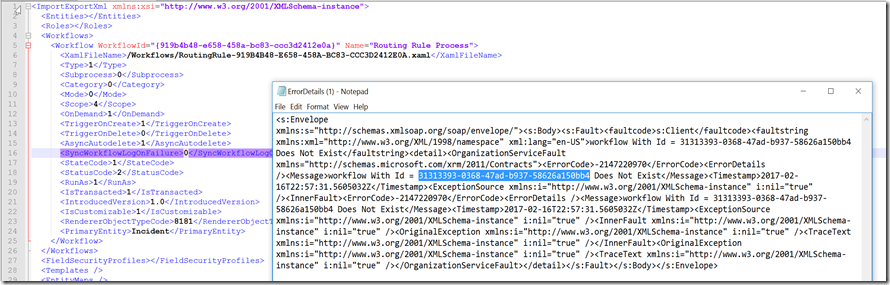
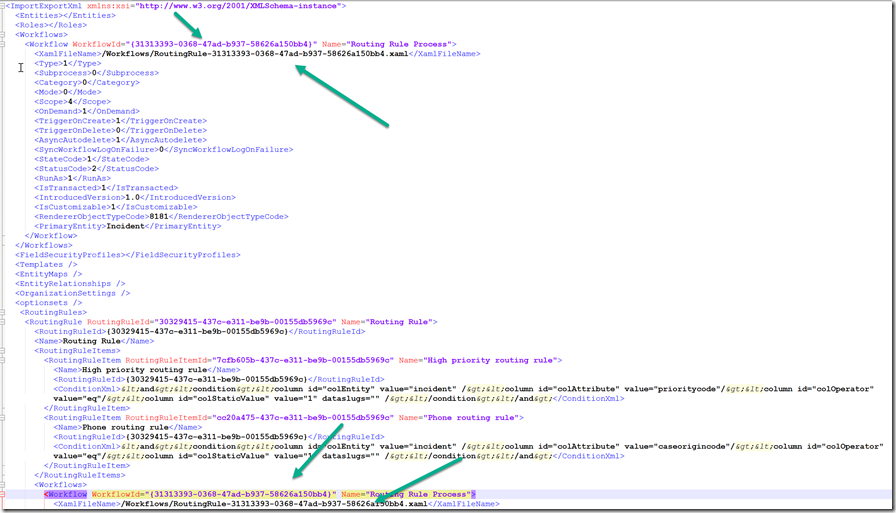
*Inside the workflows folder

Then import it, if you are successfully import it, CRM will re-create the workflow with the same ID.
Fix this will fix your Export Solution problem as well.
Hope this helps.
Thank you.

No comments:
Post a Comment
My Name is..