Within the release of CRM 2013, some of the features are great UX and UI at the iPad or Windows 8 or Surfaces.
I was impressed this is very good UI.
But, please take note that they have many limitation to be customized, here I share you what can be done for customization and what cannot be done :
1. This feature only available for iPad and also Microsoft Surfaces or Windows 8 Apps, so for Android or iPhone or Blackberry, currently you might be access the CRM for Mobile Express, but cannot get this wonderful UI.
Tablet version Home :
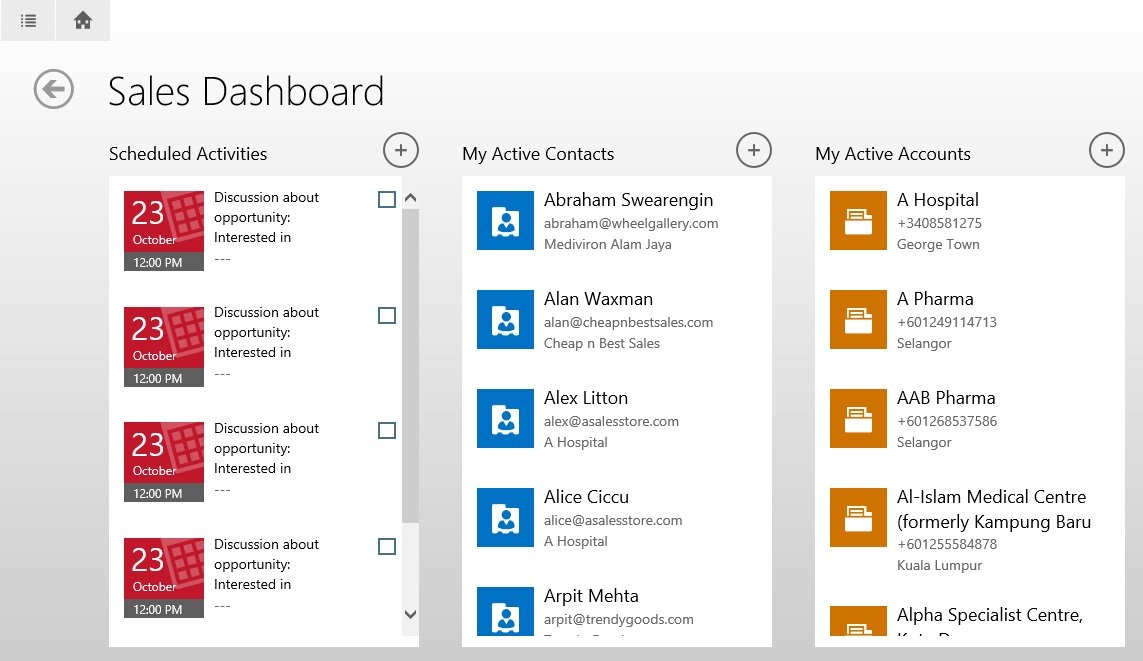
Mobile version Home :
2. You can enable your custom entity to be accessed from Mobile through this Setting :
3. You cannot enable system entities that by default cannot be enabled, for example : Goal and Article
4. Only Javascript that be enabled, Web resources and iFrame will not be displayed.
5. You can customize Dashboard, but only one Dashboard can be shown, that called as 'Sales Dashboard'
The Sales Dashboard contains the following content by default:
- Pinned Tiles section
- My Activities (List)
- My Open Opportunities (List)
- My Open Leads (List)
- My Active Accounts (List)
- My Open Opportunities – Sales Pipeline (Chart)
- My Closed Opportunities in Current Fiscal Year – Top Customers (Chart)
Well, but you can rename it, maximum columns still same, that is 6.
Here, you should modify this Sales Dashboard system Dashboard.
You can rename this name as well
After renamed :
Then, you can still do same customization like you do in the Dashboard Customization for System Dashboard.
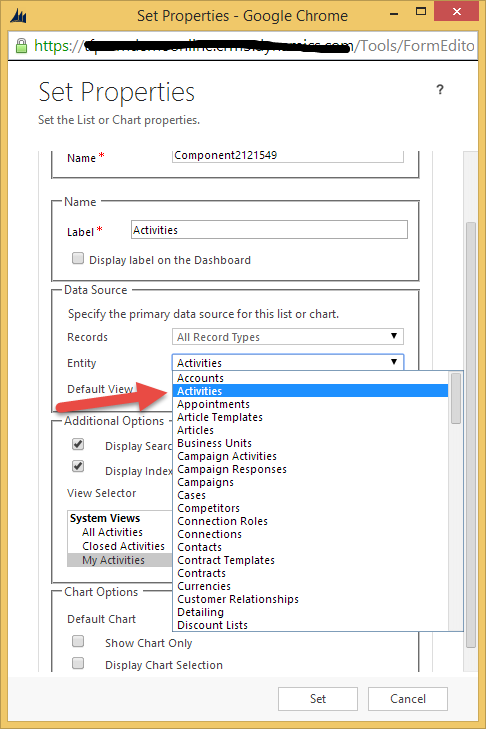
But, please back to the rule #3 dan rule #4, if you include any Web Resources or iFrame, those will not be displayed to your Sales Dashboard on Tablet. Only list and chart with limited 6 components that will be available in this Sales Dasboard and all user will see the same Dashboard Component, the data will be displayed based on the security role.
And back to rule #3 for example, if I put the sixth column as Goal Chart, I can access from here (from preview at the customization stage and also from Web), but this Goal Chart will not be displayed to your Tablet Dashboard pertaining its status : cannot be enabled for CRM for Tablet.
Like mine, it will be only show 5 columns of Dashboard since the sixth column is dedicated for Goal Chart.
6. Customize form sames as you customize the form, but only One Form that will be displayed, so that some javascript for getting form selector like that will not be enable.
Form Features not available
There are some features available in the web application that are not available in CRM for tablets. This includes the following:
- Yammer and Activity Feeds
- Bing Maps integration
- SharePoint Document Libraries
- iFrames - typically used for including web pages in a form.
- Web Resources
- The ability to switch to another form when there are multiple record types per form. The CRM for tablets app always uses the first form in the form order that you have privileges to use.
7. Business Process Flow
You can also have Business Process Flow in the CRM for Tablet and also can switch process.
8. Then, make sure that the user has security role privilege to access CRM for Tablet.
"Make sure that the Use CRM for Tablets permission is checked on in your security role"
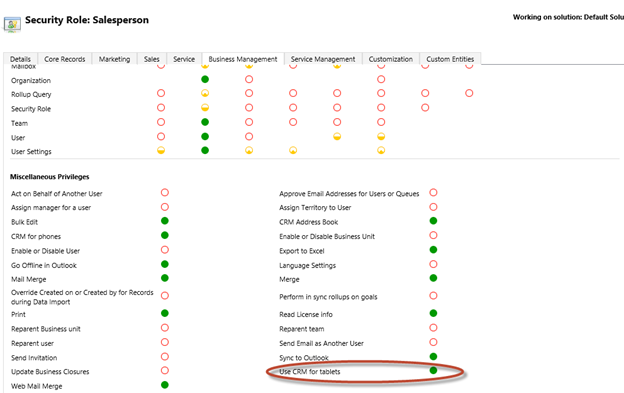
And finally, when will the client get any changes of customization? When there is any prompt like this,
then the user should download the metadata changes.
"Metada checked each time app is opened or when app is inactive in background and reactivated (if last check was over 24 hours)"
SUMMARY :
Customization Limitations
- Only JavaScript web resources are supported (not all function)
- iFrames will not be displayed
- 5 Tabs on a form
- 75 fields on a form will display (this is hidden fields are included)
- 10 lists on a form
- Some default entities are read only or cannot be enabled, like Goal
Extensibility
Business Logic
- Bound by client SDK
- Business Rules and client API calls flow through
- JavaScript bound to events - supported
- Web Respurces and iFrames - not supported
Command Bar
- Rendered from ribbon XML
- Permiision checks will be honored
- Enable rules will be honored
- All commands will show except specified in dispay rules
JavaScript or SDK that are not supported :
Server Side Extensibility
Plug-ins and Workflow
- CRM for tablet calls standard SDK
- CRUD requests will trigger Plugin and Workflow also
Hope it is informative :)













Hi Aileen,
ReplyDeletethanks for the helpful post. Currently I am desperately looking for a way to make quotes available on the iPad app. Do I get it right that this is not possible at all?
Any helping hints would be highly appreciated.
Todor
Hi Todor,
ReplyDeleteYes, quote entity is not available for CRM for Tablet (you can check, you cannot enable its checkbox to checked in the solution). But, weird, you can add for CRM for Phones.
Thanks.
Hi Aileen, I like your blog. I had a question re: the views that are available in the tablet app. Currently it seems they are limited to 'My Active Case', My ActIve Contacts', etc. Is there a way to allow other views in the tablet app? e.g. 'All Active Cases', 'All open Orders', etc.
ReplyDeleteHi Joe,
DeleteYes, yes, it is possible, there is a UI setting for view selector in the CRM Tablet, that you might not have noticed it, I have uploaded:
https://drive.google.com/file/d/0B64oRS14tFE9S1p0dGVTUEVQM1k/view?usp=sharing
https://drive.google.com/file/d/0B64oRS14tFE9dTFOUDE0WHI5LWc/view?usp=sharing
Hope this helps you!
Thanks.
Great. Thank you!
DeleteI am really glad that you shared this post. I am really looking for this information. Thanks for sharing this. I really appreciate you effort.
ReplyDeletecustom facebook applications developer | facebook apps development
Thanks for the helpful post. I'm using CRM 2013 Online. I have added custom fields to the mobile form for Opportunity and Published Customizations, but they won't show up on the mobile app. I have even tried deleting the original mobile form and creating a new one. I have also tried uninstalling and re-installing the mobile app on the mobile device (iPad). Any Ideas?
ReplyDeleteThis is totally awesome.Although variety of article on this topic,this article contains some of the precious
ReplyDeletepoints which can never be read in other articles.
Hi all,
ReplyDeleteI have problem with Tablet device. I can not see any chart on account detail form on Tablet, although I see them on Account detail form on web browser.
Any helping hints would be highly appreciated.
Van.Do
Hi Aileen,
ReplyDeleteAt point 7 you have a tile in the relationships section. How do you add more relationships? Does it pick them up automatically if you have a relationship with that entity/record?
Regards
Michael
We are like delinks with the customer for enhance our management and tracking there position following your blog I am admire contact us at :- The custom built crm simple and most realistic thing about the CRM tool is that it is used by almost most online lead management business groups
ReplyDeleteThis is a good post. This post gives truly quality information. I’m definitely going to look into it. Really very useful tips are provided here. Thank you so much. Keep up the good work
ReplyDelete. Mobile Phone Accessories
Hi, probably our entry may be off topic but anyways, I have been surfing around your blog and it looks very professional. It’s obvious you know your topic and you appear fervent about it. I’m developing a fresh blog plus I’m struggling to make it look good, as well as offer the best quality content. I have learned much at your web site and also I anticipate alot more articles and will be coming back soon. Thanks you.
ReplyDeleteCustom Phone Cases
I have read this blog that is very nice to read please follow us on :-
ReplyDeleteThe best and the most important thing about CRM tool is that it is designed and planned by professionals who are associated in this field or long period time. Some of the auto dealer crm feature about this tool will make things easier enough for business organizations and taking it to all new heights, using online lead management is worth.
This comment has been removed by the author.
ReplyDeleteI have examined this blog please tail us :- The best and the most basic thing about CRM instrument is that it is laid out and orchestrated by specialists who are connected in this field or long extend time. A segment of the online crm programming feature about this instrument will make things less adequately requesting for business affiliations and taking it to each and every new staturea customize crm software solution
ReplyDeleteGreat one
ReplyDeleteLG Q6 Phone Cases
The best and the most important thing about CRM tool is that it is designed and planned by professionals who are associated in this field or long period time
ReplyDeletecustomized crm solution
smart outsourcing solutions is the best outsourcing training
ReplyDeletein Dhaka, if you start outsourcing please
visit us:
Seo training
This is a really informative knowledge, Thanks for posting this informative Information. Modern Business Website
ReplyDeleteThank you so much for sharing such useful article information
ReplyDeletehigh yield bonds
Thank you
ReplyDeleteBond yield