Here are the tips:
1. Go to the Text Box Properties and go to Number
2. Select the Currency in the Category selection.
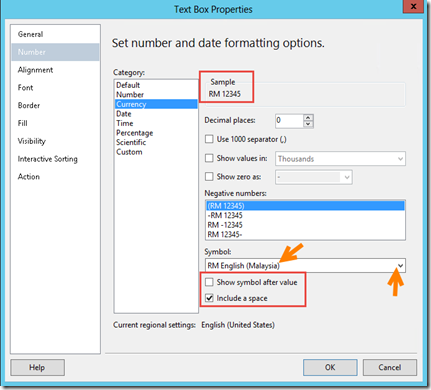
3. You can adjust the Decimal places, separators, show values and zero as methods, negative numbers display setting, and select the Symbol.
4. You can also show Symbol after value, for example : 12345 RM and also include a space.
5. You can see the Sample.
Here is the result:
Hope it helps!
Thanks.

I want to start a blog but would like to own the domain. Any ideas how to go about this?. Live Crypto currency
ReplyDelete