
What if we want to Update the Unit Group?
Well, you can use Data Import feature.
What if we only want to update one record?
We can actually utilize the Business Rules as a trick
1. Create a Business Rule for Product
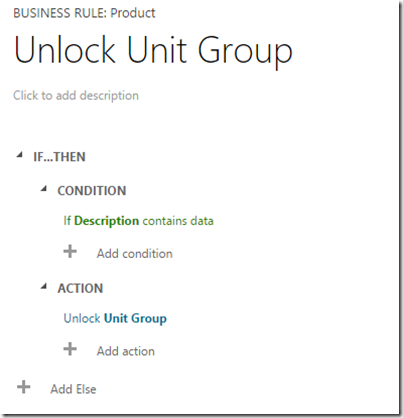
You can do any If, can be Product Name, Product ID or any dedicated field just to trigger the ‘Unlock’
And then for the Action, just make the Unit Group in ‘Unlock’ position.
2. Activate it
3. To Make it works, you need to trigger it (since the onLoad will be overridden by CRM Validation, it will lock again the Unit Group, so you need to change the field value to trigger it)
I just type a (anything actually) in the Description field

4. You can change the Unit Group

Note
1. This is a trick to update Unit Group just in case you want update in single record, it is useful to avoid hassle in importing effort just for single record
2. Remember to always memorize the field you changed to trigger and change the Default Unit accordingly by the new Unit Group
3. Since CRM blocks it, Do at your own risk.
Thank you!

it was a wonderful chance to visit this kind of site and I am happy to know. thank you so much for giving us a chance to have this opportunity..
ReplyDeleteMicrosoft Dynamics 365
I am very happy to discover your post as it will become on top in my collection of favorite blogs to visit. Read more
ReplyDeleteI can now afford safe and quality childcare. CCS estimate tool
ReplyDelete