In this post will talk about ‘ReplacePrivileges’ Message.
Introduction
This message will be triggered if you change the set of privilege collections from a security role.
In short word, when you change the ‘circle’ in the Security Role setting
When To Use?
Interfere this Plugin Message can be useful for some situations, example:
1. Prevent human error in security role modification for specific security role that already the best in the production.
Often, we have human error, this one cannot access, that one also cannot access, it can be caused by human error, someone accidently revoke or remove a privilege that is required to perform some action.
In addition, we cannot also remove some basic privilege that must be there to login and access CRM Data, such as System Form, User Settings, etc. This can be prevented by give validation by doing intervention of this plugin message
2. Prevent user from ‘abuse of power’ action
In some organization which is security is very important, you cannot just grant common role person a privilege to delete important records, right? For example for Salesperson, do not delete Competitor record, Customer Service cannot delete existing Case, etc.
But, we cannot just let it go and blame who if that happened? We can prevent it by add some logic in this plugin message.
3. Logging Purpose
We can actually turn on Auditing in CRM, but for advance log, you can put your logging logic into this plugin message.
Sample Code
First Sample, Prevent Any Changes for ‘Salesperson’ Role
Many people are assigned to Salesperson role, so maintaining its security is very important.You have set correctly a privilege in the development server, you want to make sure that no one, including the new System Administrator (if you resigned) to not be able to make any changes.
So, here is the sample code:
public void Execute(IServiceProvider serviceProvider)
{
#region must to have
IPluginExecutionContext context = (IPluginExecutionContext)serviceProvider.GetService(typeof(IPluginExecutionContext));
IOrganizationServiceFactory serviceFactory = (IOrganizationServiceFactory)serviceProvider.GetService(typeof(IOrganizationServiceFactory));
// Create service with context of current user
IOrganizationService service = serviceFactory.CreateOrganizationService(context.UserId);
//create tracing service
ITracingService tracingService = (ITracingService)serviceProvider.GetService(typeof(ITracingService));
#endregion
Guid guidRoleId = new Guid();
if (context.InputParameters.Contains("RoleId"))
{
guidRoleId = (Guid)context.InputParameters["RoleId"];
}
//To prevent any changes for Salesperson privilege
if(GetRoleName(service, guidRoleId).ToString().ToLower() == "Salesperson".ToLower())
{
throw new InvalidPluginExecutionException("Please do not modify any changes for Salesperson Role!, do not dare to do it!");
}
}
private string GetRoleName(IOrganizationService service, Guid guidRoleId)
{
Entity enRole = null;
string strRoleName = string.Empty;
enRole = service.Retrieve("role", guidRoleId, new ColumnSet("name"));
if (enRole != null)
{
strRoleName = enRole.GetAttributeValue<string>("name");
}
return strRoleName;
}
Result:
Second Sample, Prevent Grant ‘Delete’ Privilege for ‘Competitor’
We don’t want Salesperson to delete the ‘Competitor’ record and we don’t want any human error to give the privilege (prvDeleteCompetitor).

Here is the code:
public void Execute(IServiceProvider serviceProvider)
{
#region must to have
IPluginExecutionContext context = (IPluginExecutionContext)serviceProvider.GetService(typeof(IPluginExecutionContext));
IOrganizationServiceFactory serviceFactory = (IOrganizationServiceFactory)serviceProvider.GetService(typeof(IOrganizationServiceFactory));
// Create service with context of current user
IOrganizationService service = serviceFactory.CreateOrganizationService(context.UserId);
//create tracing service
ITracingService tracingService = (ITracingService)serviceProvider.GetService(typeof(ITracingService));
#endregion
Guid guidRoleId = new Guid();
if (context.InputParameters.Contains("RoleId"))
{
guidRoleId = (Guid)context.InputParameters["RoleId"];
}
//To prevent changes for Salesperson privilege
if (GetRoleName(service, guidRoleId).ToString().ToLower() == "Salesperson".ToLower())
{
if (context.InputParameters.Contains("Privileges"))
{
RolePrivilege[] privileges = (RolePrivilege[])context.InputParameters["Privileges"];
foreach (RolePrivilege rolePrivilege in privileges)
{
//To prevent granting 'Delete' Access for 'Competitor' Entity
if(GetPrivilegeName(service, rolePrivilege.PrivilegeId) == "prvDeleteCompetitor")
{
throw new InvalidPluginExecutionException("Please do not give this Delete Competitor Privilege for Salesperson");
}
}
}
}
}
private string GetRoleName(IOrganizationService service, Guid guidRoleId)
{
Entity enRole = null;
string strRoleName = string.Empty;
enRole = service.Retrieve("role", guidRoleId, new ColumnSet("name"));
if (enRole != null)
{
strRoleName = enRole.GetAttributeValue<string>("name");
}
return strRoleName;
}
private string GetPrivilegeName(IOrganizationService service, Guid guidPrivilegeId)
{
Entity enPrivilege= null;
string strPrivilegeName = string.Empty;
enPrivilege = service.Retrieve("privilege", guidPrivilegeId, new ColumnSet("name"));
if (enPrivilege != null)
{
strPrivilegeName = enPrivilege.GetAttributeValue<string>("name");
}
return strPrivilegeName;
}
Result:
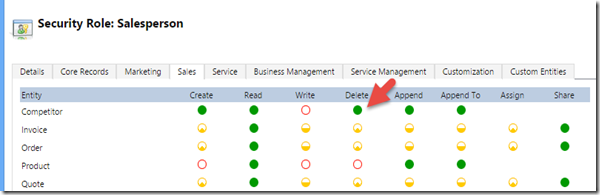

Checking Privilege Depth
You can use rolePrivilege.Depth also to check, whether this is Basic, Deep, Local or Global Access.https://msdn.microsoft.com/en-us/library/microsoft.crm.sdk.messages.privilegedepth.aspx
How to Register The Plugin
Message: ReplacePrivilegesPrimary Entity: role
Register as Pre-Operation or Post-Operation so far I don’t see any difference for this message, but better you register Pre-Operation stage for validation.
Hope this helps!
Thanks.

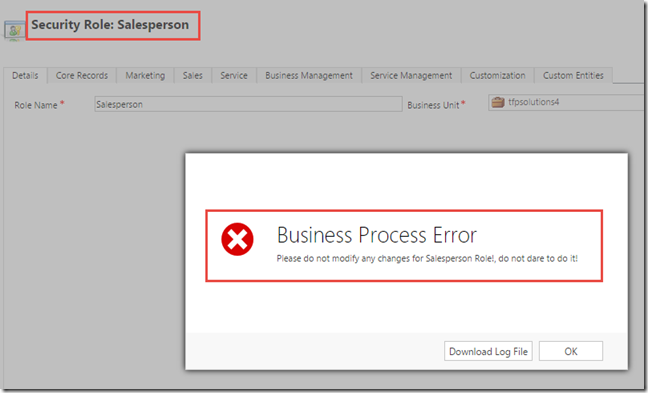

That's awesum ! really liked your blog.
ReplyDeleteMicrosoft Dynamics CRM Online Training | Microsoft Dynamics AX Training
It's interesting that many of the bloggers to helped clarify a few things for me as well as giving.Most of ideas can be nice content.The people to give them a good shake to get your point and across the command
ReplyDeletebest rpa training in bangalore
rpa training in pune | rpa course in bangalore
RPA training in bangalore
rpa training in chennai
Hi there. I found your website by the use of Google even as searching for a similar topic, your site got here up. It seems good. I have bookmarked it in my google bookmarks to come back then.
ReplyDeletemachine learning consulting companies
havanese puppies for sale near me
ReplyDeletehavanese puppies for sale
havanese puppy for sale
ReplyDeletemini havanese puppy
İnsan böyle şeyler görünce mutlu oluyor
ReplyDeleteThanks for sharing this useful content. Here at Elite Goldendoodle puppies of Nashville Tennessee, we are raising premium quality F1, F2B and F1B Goldendoodle puppies Christmas 2021 Goldendoodle puppies
ReplyDeleteNice Blog.
ReplyDeleteNice Post. Thank you For Sharing this Information. In Catexotica,Selling Best Cats in Bangalore. We treat each kitten or cat as if it were our pet.
Nice Post. Thank you For Sharing this Information.
ReplyDeleteInnovative Academy is Networking and Cloud Computing Training institute in Bangalore.