*FYI, this is not only to add the WhatsApp, it also can add other case origin as many as your company needs it.
First of all, please read this excellent blog:
http://msdn.microsoft.com/en-us/library/dn660975.aspx
and this link also for Spanish version:
http://www.comunidadcrm.com/demianrasko/2014/07/17/iconos-de-orgenes-de-casos/
Okay, now here we go.
1. Open the Customization
2. Go to Case entity
3. Go to ‘Case Origin’ field
4. Edit the field:

5. Add new Item, add the Label and Value

*Please remember your given value for this new Case Origin.
6. Save and Close and Publish it.
7. Go to Web Resources section.
8. Create a new Web Resource with type = .PNG
You can download the WhatsApp image 16x16 from here (you can choose):
WhatsApp16x16_black
WhatsApp16x16_green1
WhatsApp16x16_green2
*16x16 Only :)
9. Give the name with format: Incident_origincode_iconxxxxxxxxx.png
with the xxxxxxxxx is the given value for the new origin code.
For example:
Incident_origincode_icon100000000.png
or Incident_origincode_icon100000002.png
*Please be aware that on the website there is a typo,
it was typed:‘Incident_orgincode_icon#.png’
The correct one: ‘Incident_origincode_icon#.png’
*This is so important, otherwise, you will not get what you expected..
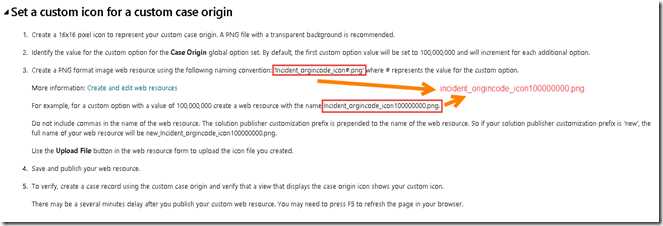
If you don't change it, it will not work.

*Remember you give the value at the step #5, but without comma.
*And so far I tried using different prefix other than new_ and it did not work, so I recommend you to use prefix new_
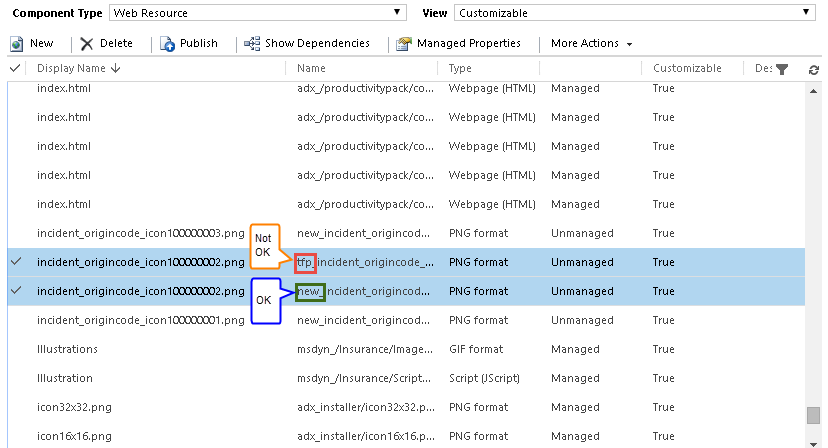
Don't use another prefix.
Save and Publish It.
10. Create a new Case with Origin = ‘WhatsApp’ and see the result in the Case View.

*If you choose the Green Color as your icon

*Another green icon.

If you don't create new custom icon, then it will give Yammer Icon
 for the new Custom Case Origin.
for the new Custom Case Origin.Please refer to my other post to convert WhatsApp message to a Case in CRM 2013.
Check my Post!
Since it is also applicable for another case origin, so you can use the same method to add other case origin, such as Skype, YM, etc, just see this colorful icon.
Or you just want to have a gray, black, and white color, it is up to you :)
*Just down use another icon size, it is very recommended to have 16x16, if you still use another size, then it will give you a very unstructured view.
Hope this helps!
Thanks.



Thanks So much... This has been the most helpful list of instructions! Very detailed and clear!
ReplyDeleteAmazing Article Written. I am very much glad to read your article.
ReplyDeleteI am Following Your From Last 6 Month and really linking the stuff
you post on your blog on Regular Basis.
Keep Posting blogs like this….. Thanks alot
also we provide WhatsApp API Integration Services. if any thing you need then please visit us https://umstechlabs.com/use-cases/whatsapp-integration-crm/
Thank you for taking the time to publish this information very useful! interesting article . greetings blog.very nice.it helps me a lot.Very interesting article, really. I visit again here to see more.Thanks for sharing this valuable information with us it is really helpful article!Yes you are right because I already tried this and the results were awesome and amazing. Keep it up buddy.
ReplyDeleteinsomnia status for whatsapp.
Whatsapp Chat Integration
Great write-up, I am a big believer in commenting on blogs to inform the blog writers know that they’ve added something worthwhile to the world wide web!.. my blog
ReplyDeleteWhatsApp enables marketers to run innovative campaigns. You can ask your recipients to share their images while using your products and services or posing in front of your billboard or store. spiare whatsapp conoscendo il numero
ReplyDeleteWolfcrm es el CRM líder en español para los sectores de bodegas e insumos agrícolas, siendo de los mejores CRM en Español del mercado en su conjunto, disponiendo de funcionalidades que no encontrarás en ningún CRM del mercado, acompañando estas funcionalidades con un conocimiento de negocio que nos hace que las implantaciones sean un éxito y los equipos comerciales vean Wolfcrm como una solución que les ayuda en su trabajo,
ReplyDeleteThank you for the useful information you kindly provided.
ReplyDelete