Many people and my ex colleagues were asking me how to uninstall CRM Rollup, so in this post I give the steps how to uninstall the CRM Rollup.
1. Go to Control Panel
2. Go to Program and Features
3. Click the View Installed Updates
4. Find the Microsoft Dynamics CRM Server 2011 or 2013
5. You can see the installed Rollup that you can Uninstall.
*But, please be aware that not all of the rollup or service pack can be uninstalled, you should be aware by seeing the detail information provided by Microsoft in the MSDN articles before installing the rollup to avoid the risks before it becomes a disastrous plan.
Please watch out the Removal Procedure
For example:
It is possible to uninstall the Rollup 12
But, not for Rollup 5.
You also can search to another expert blog to find out whether CRM Rollup is possible to be uninstalled or not, for example this blog from Ben Hosk:
So, please, everyone, be careful before you do the rollup installation or turn off your automatic updates download if you think that your company or server environment is not ready to install the new rollup because it will result to fundamental changes that might not be able to be rolled back.
Especially, for those who have reports or apps or integration points accessing direct database or unsupported customization in CRM, this thing should be an important info for you.
Especially, for those who have reports or apps or integration points accessing direct database or unsupported customization in CRM, this thing should be an important info for you.
Hope this helps!
Thanks.
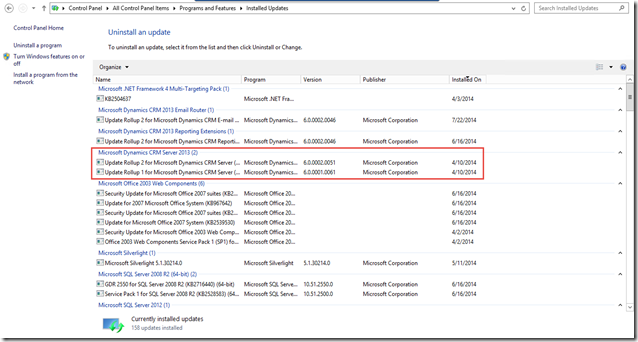



Wow, Absolutely brilliant information Regarding Microsoft Dynamics CRM. I'm in love with this blog. You always provide such a great information.
ReplyDeleteThanks for sharing such a wonderful piece of content. It was very informative. CRM Services
ReplyDeleteWeb Data Extraction Services
Ecommerce Service Provider
PHP Services
Green Pen