“Error Occurred while setting the data source for the report. {0}”

I don’t know exactly why but this error really make me so stressed.
Then, I tried to Restart the Reporting Services through Reporting Services Configuration Manager, and IT DID NOT WORK!
I go to the my reports location : http://servername/reports
Then I found that I cannot access the MSCRM_DataSource Properties

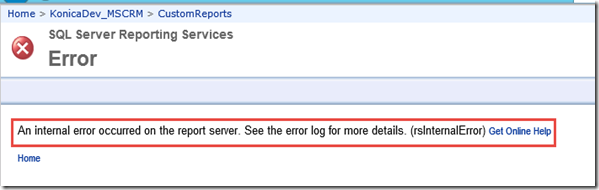
Then, I tried to check the log, and here the errors what I encountered:
#1st Error
“extensionfactory!ReportServer_0-2!da8!06/03/2014-23:10:51:: e ERROR: Exception caught instantiating TERADATA report server extension: System.Reflection.TargetInvocationException: Exception has been thrown by the target of an invocation. ---> System.IO.FileNotFoundException: Could not load file or assembly 'Teradata.Client.Provider, Version=12.0.0.0, Culture=neutral, PublicKeyToken=76b417ee2e04956c' or one of its dependencies. The system cannot find the file specified.
File name: 'Teradata.Client.Provider, Version=12.0.0.0, Culture=neutral, PublicKeyToken=76b417ee2e04956c'
at System.Reflection.Assembly._nLoad(AssemblyName fileName, String codeBase, Evidence assemblySecurity, Assembly locationHint, StackCrawlMark& stackMark, Boolean throwOnFileNotFound, Boolean forIntrospection)
at System.Reflection.Assembly.InternalLoad(AssemblyName assemblyRef, Evidence assemblySecurity, StackCrawlMark& stackMark, Boolean forIntrospection)
at System.Reflection.Assembly.InternalLoad(String assemblyString, Evidence assemblySecurity, StackCrawlMark& stackMark, Boolean forIntrospection)
at System.Reflection.Assembly.Load(String assemblyString)
at Microsoft.ReportingServices.DataExtensions.TeradataConnectionWrapper.LoadTdAssembly()
at Microsoft.ReportingServices.DataExtensions.TeradataConnectionWrapper.GetTdConnectionType()
at Microsoft.ReportingServices.DataExtensions.TeradataConnectionWrapper..ctor()”
#2nd Error
extensionfactory!ReportServer_0-2!da8!06/03/2014-23:10:51:: e ERROR: Exception caught instantiating SQLPDW report server extension: System.Reflection.TargetInvocationException: Exception has been thrown by the target of an invocation. ---> System.ArgumentException: Unable to find the requested .Net Framework Data Provider. It may not be installed.
#3rd Error
library!ReportServer_0-2!2274!06/03/2014-23:10:51:: e ERROR: Throwing Microsoft.ReportingServices.Diagnostics.Utilities.InternalCatalogException: Adding more than one data source with null original name, Microsoft.ReportingServices.Diagnostics.Utilities.InternalCatalogException: An internal error occurred on the report server. See the error log for more details.
#4th Error
\Reporting Services\Logfiles flags= ReferencedMemory, AllThreads, SendToWatson
ui!ReportManager_0-1!b0c!06/03/2014-23:10:54:: e ERROR: System.Web.Services.Protocols.SoapException: System.Web.Services.Protocols.SoapException: An internal error occurred on the report server. See the error log for more details. ---> Microsoft.ReportingServices.Diagnostics.Utilities.InternalCatalogException: An internal error occurred on the report server. See the error log for more details.
at Microsoft.ReportingServices.WebServer.ReportingService2005Impl.GetDataSourceContents(String DataSource, DataSourceDefinition& Definition)
at Microsoft.ReportingServices.WebServer.ReportingService2010.GetDataSourceContents(String DataSource, DataSourceDefinition& Definition)
I try to go to another Organization_MSCRM and it works.

Here is my Resolution :
1. I move the MSCRM_DataSource to another folder, before that I create a folder. (This one to backup the original data source config because you cannot just rename that since you have no access to this record.)
2. I create new MSCRM_Datasource, I make sure the values are same with the other organization_MSCRM that does not have problem.
I create new Data Source same as the above picture with name : MSCRM_DataSource,
Data source type: Microsoft Dynamics CRM SQL
Connection String: MSCRM Data Connector Connection String
and choose the Connect using, choose the first one, then Apply.
3. For make sure, try to repair the SRS Data Connector as well and Restart the Services one more time.
Then, I try to add my report, it works and I can run the Report as well.
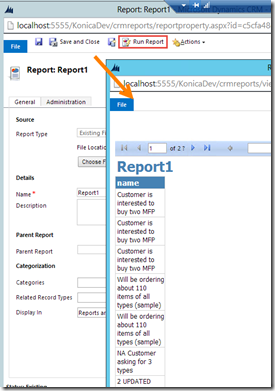
Well, it works in my case

very useful really good information thanks for posting such a good information it will helps the people a lot keep it up.
ReplyDeleteMicrosoft Dynamics CRM Online Training | Microsoft Dynamics AX Training
I am getting same error for online instance. did not found a way to resolve it.
ReplyDeleteHi ALL,
ReplyDeleteI was also facing same issue, i am using CRM 2015 onpremise version.
In my report data source name is "CRM" , so CRM is not able to find same datasource in "{CRMdatabasename}_MSCRM" folder .
Resolution: I simply changed data source name to "MSCRM_DataSource" which is by default created for CRM database report folder.
That resolved my issue .
Anyway thanks all for great post......