Chart in CRM is actually stored in “SavedQueryVisualization” entity, same concept with View, is stored in SavedQuery entity.
Well, if we take a look in the database, actually, it has a field: “isdefault”, again, same concept with View, but View, we can manipulate easily through the UI, set the default view. But, Chart, we cannot do it through UI.
Okay, we go to the resolution.
1. If you are using CRM OnPremise, well, you can achieve it using Database Update syntax (unsupported, but yes, it worked).
Okay, I want the user to have Default Chart for Account.
Currently, we have 4 charts:
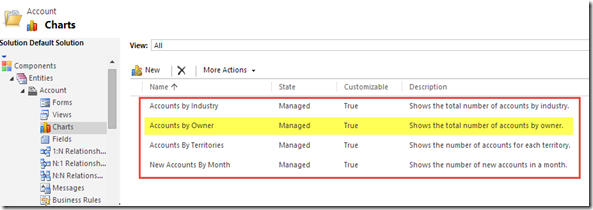
I would like to set “Accounts by Owner” as Account default chart when the user first time accessing CRM and see Account Chart in the Chart Pane.
As I mentioned above, there is a field, it indicates the default one.
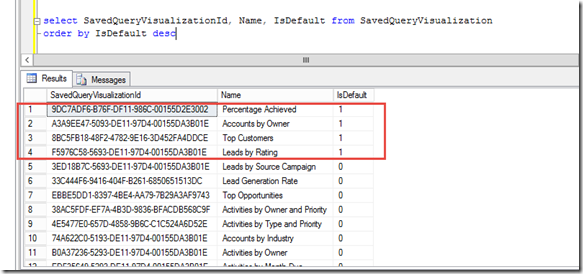
And if we take a look, there are 4 charts that by default set as isDefault chart, and when we go to the Goal, for example, for the first time, we will always see the default Chart: Percentage Achieved
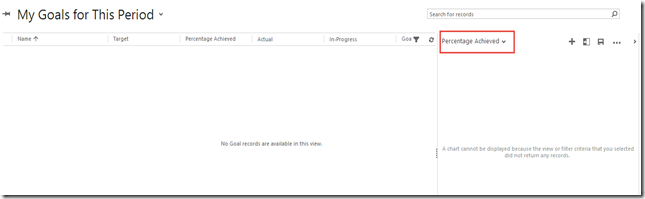
And it is also applying the same times for lead (Leads by Rating).

First of all, you have to know the savedqueryvisualization Id
select SavedQueryVisualizationId, Name, IsDefault from SavedQueryVisualization where PrimaryEntityTypeCode = 1 and Name = 'Accounts by Owner'
Then, you can use this syntax to update the database, remember, this is modify the database
Update SavedQueryVisualization set IsDefault = 1 where SavedQueryVisualizationId = 'A3A9EE47-5093-DE11-97D4-00155DA3B01E'
Change the SavedQueryVisualizationId based on your Chart ID.
Then, here is the result:

In the CRM:
User will see “Accounts by Owner” as the default chart of Account.

2. If you are not using CRM OnPremise, you are CRM Online User, or you are not comfortable with the Database Update, or you want to something more dynamic, ah yes, you can achieve it using plugin.
Same as the first one, I want to set the default chart for Account entity, that is now I want set “New Accounts By Month” as the default chart.
Here is the code.
//Change the variable to your Entity code and Name.
For the entity code, you can find in the:
https://www.google.com.my/webhp?sourceid=chrome-instant&ion=1&espv=2&ie=UTF-8#q=entity%20type%20code%20crm%202013
There are plenty of example, through Tool, Database, MSDN Reference, Custom code, etc.
public class SavedQueryVisualizationPlugin : IPlugin
{
public void Execute(IServiceProvider serviceProvider)
{
#region must to have
IPluginExecutionContext context = (IPluginExecutionContext)serviceProvider.GetService(typeof(IPluginExecutionContext));
IOrganizationServiceFactory serviceFactory = (IOrganizationServiceFactory)serviceProvider.GetService(typeof(IOrganizationServiceFactory));
// Create service with context of current user
IOrganizationService service = serviceFactory.CreateOrganizationService(context.UserId);
//create tracing service
ITracingService tracingService = (ITracingService)serviceProvider.GetService(typeof(ITracingService));
#endregion
#region variables
int intReturnTypeCode = 0;
string strDefaultChart = string.Empty;
EntityCollection ecVisualization = new EntityCollection();
#endregion
try
{
if (context.InputParameters.Contains("Query") && context.InputParameters["Query"] is QueryExpression)
{
QueryExpression qe = (QueryExpression)context.InputParameters["Query"];
if (qe.EntityName == "savedqueryvisualization")
{
if (qe.Criteria != null)
{
if (qe.Criteria.Conditions != null)
{
for (int i = qe.Criteria.Conditions.Count - 1; i > -1; i--)
{
if (qe.Criteria.Conditions[i].AttributeName == "primaryentitytypecode")
{
intReturnTypeCode = Convert.ToInt32(qe.Criteria.Conditions[i].Values[0]);
if (intReturnTypeCode == 1) // Account, 2 = Contact, etc based on the entity type code
{
//Change this to your chart name
strDefaultChart = "New Accounts By Month"; //
if (context.OutputParameters != null)
{
if (context.OutputParameters["BusinessEntityCollection"] != null)
{
ecVisualization = (EntityCollection)context.OutputParameters["BusinessEntityCollection"];
//change the default chart
ecVisualization = ChangeDefaultChart(strDefaultChart, ecVisualization);
//set the context OutputParameters
context.OutputParameters["BusinessEntityCollection"] = ecVisualization;
// Name of the view you want to set as Default
}
}
}
if (intReturnTypeCode == 9600) // Goal
{
//Change this to your chart name
strDefaultChart = "Goal Progress (Money)"; //
if (context.OutputParameters != null)
{
if (context.OutputParameters["BusinessEntityCollection"] != null)
{
ecVisualization = (EntityCollection)context.OutputParameters["BusinessEntityCollection"];
//change the default chart
ecVisualization = ChangeDefaultChart(strDefaultChart, ecVisualization);
//set the context OutputParameters
context.OutputParameters["BusinessEntityCollection"] = ecVisualization;
// Name of the view you want to set as Default
}
}
}
}
}
}
}
}
}
}
catch
{
//to prevent unexpected error;
}
}
private EntityCollection ChangeDefaultChart(string strMyDefaultChart, EntityCollection ecVisualization)
{
foreach (Entity entity in ecVisualization.Entities)
{
string strChartNameVar = (string)entity["name"];
//play with isdefault field
if (strChartNameVar.Equals(strMyDefaultChart))
{
entity["isdefault"] = new bool();
entity["isdefault"] = true;
}
else
{
entity["isdefault"] = new bool();
entity["isdefault"] = false;
}
}
return ecVisualization;
}
}
Then, register your plugin:

Message: RetrieveMultiple
Primary Entity: savedqueryvisualization
Event: Post-operation
Execution Mode: Synchronous
With that code, when the very first time, the user go to Account, will see the default chart same as what you did set in the plugin, no matter what.

Info: The plugin will overwrite the default chart, will win against the one which is defaulted in Database.
With Plugin, you can do improvement to achieve the requirement, for example, you want dynamic setting, or you want to set not only for account, just adding if condition after the Account condition one.
if (intReturnTypeCode == 1) // Account, 2 = Contact, etc based on the entity type code
{
//Change this to your chart name
strDefaultChart = "New Accounts By Month"; //
if (context.OutputParameters["BusinessEntityCollection"] != null)
{
ecVisualization = (EntityCollection)context.OutputParameters["BusinessEntityCollection"];
//change the default chart
ecVisualization = ChangeDefaultChart(strDefaultChart, ecVisualization);
//set the context OutputParameters
context.OutputParameters["BusinessEntityCollection"] = ecVisualization;
// Name of the view you want to set as Default
}
}
if (intReturnTypeCode == 9600) // Goal
{
//Change this to your chart name
strDefaultChart = "Goal Progress (Money)"; //
if (context.OutputParameters["BusinessEntityCollection"] != null)
{
ecVisualization = (EntityCollection)context.OutputParameters["BusinessEntityCollection"];
//change the default chart
ecVisualization = ChangeDefaultChart(strDefaultChart, ecVisualization);
//set the context OutputParameters
context.OutputParameters["BusinessEntityCollection"] = ecVisualization;
// Name of the view you want to set as Default
}
}
And here is the result:

*NB: The default chart will appear at the very first time user login and enter into the CRM System, when the user select another chart and then go somewhere, then go back, the default will not be set anymore, it will still remain to the last state of the chart selected by User, this is the concept of pick up where you left off.
Hope it helps!

This is a topic that's near to my heart... Many thanks!
ReplyDeleteWhere are your contact details though?
Also visit my webpage: Convert Video to MP3