function preFilterLookup() {
Xrm.Page.getControl("to").addPreSearch(function () {
addLookupFilter();
});
}
function addLookupFilter() {
//to lock only for System User
fetchXml = "<filter type='and'><condition attribute='isdisabled' operator='eq' uitype='systemuser' value='0' /></filter>";
document.getElementById("to_i").setAttribute("defaulttype", "8");
document.getElementById("to_i").setAttribute("lookuptypes", "8");
document.getElementById("to_i").setAttribute("lookuptypeIcons", "/_imgs/ico_16_8.gif");
document.getElementById("to_i").disableViewPicker = 1;
Xrm.Page.getControl("to").addCustomFilter(fetchXml);
}
Result:
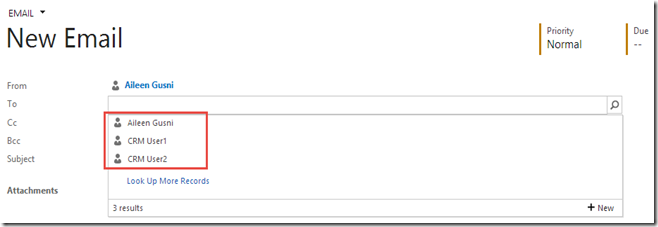

Hope it helps!

Hi there,
ReplyDeleteIt doesn't seem to work for required/optional attendees on the appointment form, sadly :(
Sander
FetchXML you can here online http://msxrmtools.com
ReplyDeleteThanks for the information and links you shared this is so should be a useful and quite informative!
ReplyDeleteFilter Operator