http://msdn.microsoft.com/en-us/library/gg695803.aspx
This will give you error :
“A configuration element with the name 'Xrm' under the 'contexts' collection does not exist.”
Then, luckily, I try then find this link
http://msdn.microsoft.com/en-us/library/gg695805.aspx
Resolution:
The following shows part of the default configuration file that you should set:
<configuration> <configSections> <section name="microsoft.xrm.client" type="Microsoft.Xrm.Client.Configuration.CrmSection, Microsoft.Xrm.Client"/> </configSections> <connectionStrings> <add name="Xrm" connectionString="Url=http://crm.contoso.com/xrmContoso"/> </connectionStrings> <microsoft.xrm.client> <contexts> <add name="Xrm" type="Xrm.XrmServiceContext, Xrm"/> </contexts> </microsoft.xrm.client> </configuration>
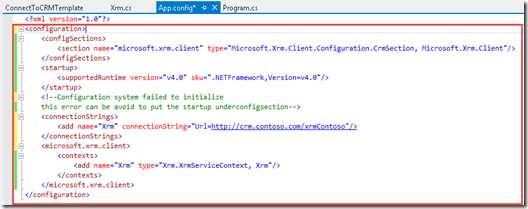
Hope it helps!

No comments:
Post a Comment
My Name is..