Sometimes Description is important, don’t underestimate its function, and don’t just let it blank. It can save your life later, I am seriously saying like that
Okay, let’s go to a custom field in Account as example.
Let’s say I create a custom field to link Account with Country, I replace the text field standard field Address 1: Country to this field, then put in the Form to get the field in the Template.
First, we download the Import Template for Account, then get this one :

Well, we can see the tooltip description, actually it gives nothing, but just a common information, who care about this.
Then, you give a proper description on this field.

Then, save this.
There are 7 advantages so far I can tell because of this field.
1. I create a custom field, then I give information about this, so that my project mate also can see this field and its information, “what is my purpose”, and “what is its usage”.
Then, later, next 2 years, maybe customer wants to upgrade the version of CRM, then I might be forgot already why I should create this field?
2. When you want to see the detail of the field in the Form.
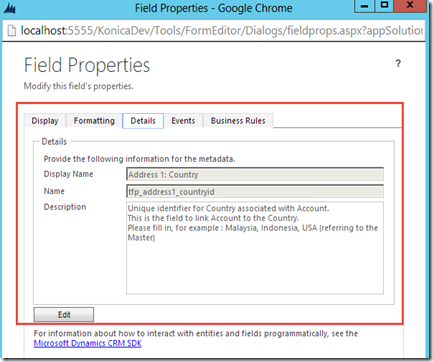
3. In the Form, I can help user to know what the field is.
In CRM 2013, we can have a tooltip, if in CRM 2011, the tooltip is the from the Label Name only.

4. In the Data Template
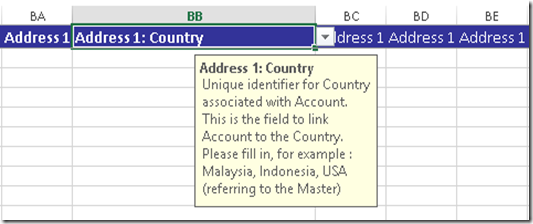
It gives you clearer Information, not just only say, it is “Unique identifier…”
5. In the time of making Processes
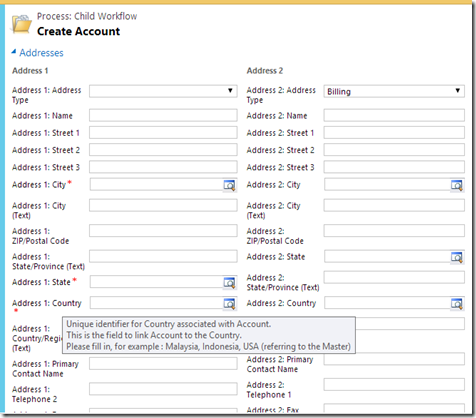
6. It saves your time to create a Documentation.
You are as Consultant then want to create a Functional Design Document, you can use tool to generate the Metadata.

And you can get the result, s not only showing the standard information for the Description field.

Well, if number 1-5, they will help Functional Consultant and Users, now let’s help your Technical Consultant or the one who Develop the custom code.
7. To make it enable in the Early Bound Class

Yes, it is very helpful if your field is not easy to be guessed, such as hidden or special field for flag, so better way is by giving the field a proper detail description.
Do you find another advantage for number 8? Then, comment and tell us!
Thanks and hope it helps!

No comments:
Post a Comment
My Name is..