When you go to the Connection Role Lookup, there is a custom view : Applicable Connection Roles.
Now, if I go to the Connection Role entity, I cannot create a new View :
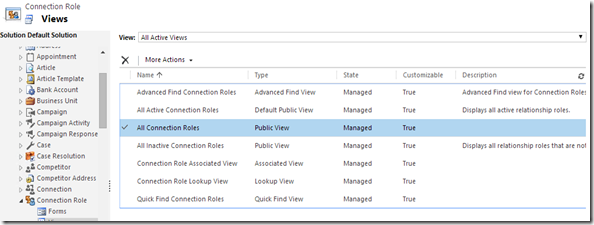
So, what I can do is create a new view in Advanced Find
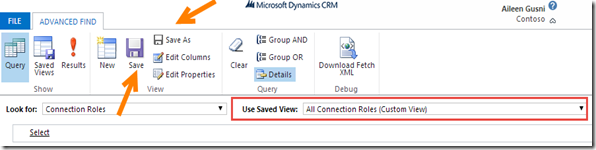
Now, I want to customize the System View based my Custom View, I want to customize the Columns Layout
Before :

1. First, create a custom view (using Advance Find)
Add new Columns :

2. Use this tool
:
XrmToolBox - View Layout Replicator

Use your view as source
And here is the result :

New fields/columns you defined before has been added.
Hope it helps!

nice post
ReplyDeletecustomized crm solution