http://msdn.microsoft.com/en-us/library/gg328025.aspx#BKMK_WorkingWithDates
Then this is the function
function getODataUTCDateFilter(date) {
var monthString;
var rawMonth = (date.getUTCMonth()+1).toString();
if (rawMonth.length == 1) {
monthString = "0" + rawMonth;
}
else
{ monthString = rawMonth; }
var dateString;
var rawDate = date.getUTCDate().toString();
if (rawDate.length == 1) {
dateString = "0" + rawDate;
}
else
{ dateString = rawDate; }
var DateFilter = "datetime\'";
DateFilter += date.getUTCFullYear() + "-";
DateFilter += monthString + "-";
DateFilter += dateString;
DateFilter += "T" + date.getUTCHours() + ":";
DateFilter += date.getUTCMinutes() + ":";
DateFilter += date.getUTCSeconds() + ":";
DateFilter += date.getUTCMilliseconds();
DateFilter += "Z\'";
return DateFilter;
}
Sometimes it works, but sometimes it does not. It depends on the time you send.
Like in my experience, I face this error :
“Unrecognized 'Edm.DateTime' literal 'datetime'2014-05-12T04:5:28Z'' in '75'”If I pass the millisecond as well, it also show error :
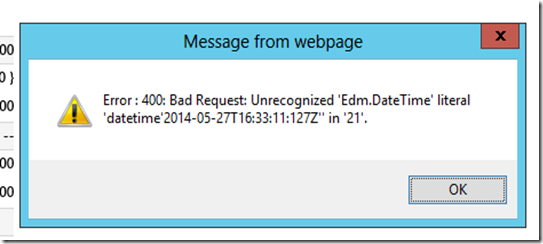
Because actually, after I try to access the URL that I build, yes, it result the error.

Here is my URL :
http://localhost:5555/dev/xrmservices/2011/OrganizationData.svc/tfp_rasdiscountrateSet?$select=tfp_DiscountRate,tfp_PeriodMonth,tfp_rasdiscountrateId&$filter=tfp_EffectiveFrom%20le%20datetime%272014-05-12T04:05:28Z%27%20and%20tfp_EffectiveTo%20ge%20datetime%272014-05-12T04:5:28Z%27%20and%20tfp_PeriodMonth%20eq%2024
Then, I try to another time, it is actually works, then I found out, actually it works if the hours is more than 1 character, for example : ‘2014-05-12T04:55:28Z’
Actually, CRM only accept this format :
YYYY-MM-ddTHH:mm:ssZ
CRM cannot accept this format :
YYYY-MM-ddTH:m:sZ
So, you have to have H, m, and s in two characters format.
And you also do not need to pass until millisecond, it will not work!
If it is 10:8:8, then have to change to 10:08:08
In my case, I have to convert to ‘2014-05-12T04:05:28Z’’2014-05-12T04:55:28Z’’2014-05-12T04:5:28Z’’
Let me try the URL
http://localhost:5555/dev/xrmservices/2011/OrganizationData.svc/tfp_rasdiscountrateSet?%20$select=tfp_DiscountRate,tfp_PeriodMonth,tfp_rasdiscountrateId&$filter=tfp_EffectiveFrom%20le%20datetime%272014-05-12T04:55:28Z%27%20and%20tfp_EffectiveTo%20ge%20datetime%272014-05-12T04:05:28Z%27%20and%20tfp_PeriodMonth%20eq%2024
And it works

Resolution :
Change your getODataUTCDateFilter() function to :
function getODataUTCDateFilter(date) {
var monthString;
var rawMonth = (date.getUTCMonth() + 1).toString();
if (rawMonth.length == 1) {
monthString = "0" + rawMonth;
}
else { monthString = rawMonth; }
var dateString;
var rawDate = date.getUTCDate().toString();
if (rawDate.length == 1) {
dateString = "0" + rawDate;
}
else { dateString = rawDate; }
var hourString = date.getUTCHours().toString();
if (hourString.length == 1)
hourString = "0" + hourString;
var minuteString = date.getUTCMinutes().toString();
if (minuteString.length == 1)
minuteString = "0" + minuteString;
var secondString = date.getUTCSeconds().toString();
if (secondString.length == 1)
secondString = "0" + secondString;
var DateFilter = "datetime'";
DateFilter += date.getUTCFullYear() + "-";
DateFilter += monthString + "-";
DateFilter += dateString;
DateFilter += "T" + hourString + ":";
DateFilter += minuteString + ":";
DateFilter += secondString + "Z'";
return DateFilter;
}
Hope it helps!

Thanks man!!! This was a life saver...
ReplyDeleteBy using above method it cause error. There is small error in the method
ReplyDeleteinstead of this line DateFilter += secondString + "Z'";
DateFilter += secondString + "Z";//Remove apstrohe at the end