But, now in CRM 2013, actually you can set by using and utilizing Business Rules feature.
Okay, here is the requirement :
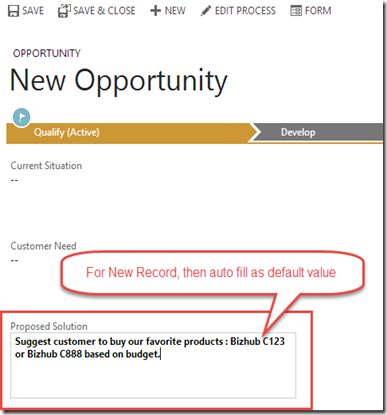
Resolution :
1. Create a Business Rules on Opportunity Form (in my case in for Opportunity entity)
2. That business rules should have condition if the field does not contain data, because you want to set default value only for the very first create, but user can add some value or change the default value by updating this field value, then after saving, will show the user new value, so make sure you have this condition.
3. Create Action, so that your Business Rules will be like this :
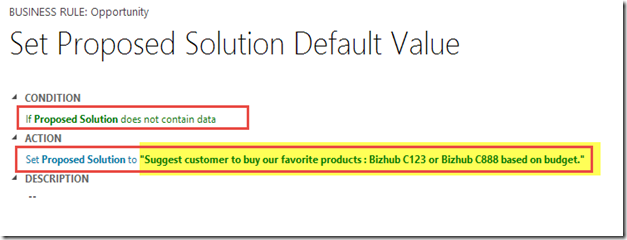
4. Save and Activate it
5. Test it, by creating new Opportunity.
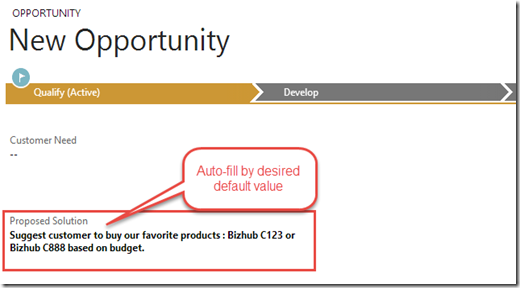
User also can add some value then save it.

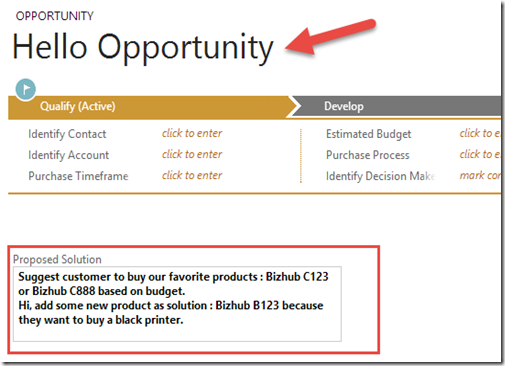
*This is only work for Refreshed Entity Form in CRM 2013 through the Form, for backend input such as through Import Wizard then this Business Rules will not be triggered.
Next time you want to change the default value, just go to your Business Rules setting.
Hope it helps!

No comments:
Post a Comment
My Name is..