
Even, you cannot go process further.
Then you click to go to Technical Details.

You can see this error :
| The 'label' attribute is not declared. fp_/Scripts/Common.js" libraryUniqueId="{2bc9de70-3eba-6b5d-a312-7dce0cc2bd19}" /><Library name="tfp_/Scripts/QuoteProduct.js" libraryUniqueId="{ead514c4-523c-5a70-6c46-53d6bedcce82}" /></formLibraries></form><LocalizedNames><LocalizedName description="Information" languagecode="1033" /></LocalizedNames><Descriptions><Description description="A form for this entity." languagecode="1033" /></Descriptions></systemform></forms></FormXml><SavedQueries><savedqueries><savedquery><IsCustomizable>1</IsCustomizable><CanBeDeleted>1</CanBeDeleted><isquickfindquery>0</isquickfindquery><isprivate>0</isprivate><isdefault>0</isdefault><returnedtypecode>1085</returnedtypecode><savedqueryid>{b8dab044-44d1-e311-940e-001cc4eecdd6}</savedqueryid><layoutxml><grid name="quotedetails" object="1085" jump="" select="1" icon="1" preview="1"><row name="quotedetail" id="quotedetailid"><cell name="productname" disableMetaDataBinding="1" LabelId="query.product.cell.productname.label" width="150" disableSorting="1" label="Product Name" /><cell name="productid" ishidden="1" width="200" disableSorting="1" /><cell name="productdescription" ishidden="1" width="200" disableSorting="1" /><cell name="priceperunit" width="100" disableSorting="1" /><cell name="quantity" width="100" disableSorting="1" /><cell name="manualdiscountamount" LabelId="query.product.cell.productname.discount" width="100" disableSorting="1" label="Discount" /><cell name="extendedamount" width="125" disableSorting="1" /><cell name="tax" width="100" /><cell name="uomid" width="100" /><cell name="sequencenumber" ishidden="1" width="100" /></row></grid></layoutxml><querytype>0</querytype><fetchxml><fetch distinct="false" mapping="logical"><entity name="quotedetail"><attribute name="productid" /><attribute name="productdescription" /><attribute name="priceperunit" /><attribute name="quantity" /><attribute name="manualdiscountamount" /><attribute name="extendedamount" /><attribute name="sequencenumber" /><order attribute="sequencenumber |
Then you go and find labels=”

Then you know that you are not supposed to have “label” attribute in this schema.
And you know that in your customization.xml actually you have two “label”
Then, here is the resolution :
1. You can remove that troublesome attribute from customization.xml by extracting your .zip solution file then find : “label=”
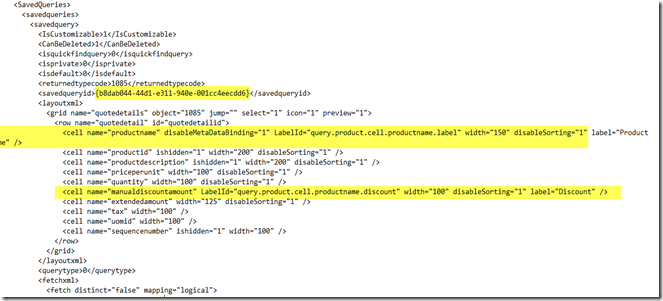
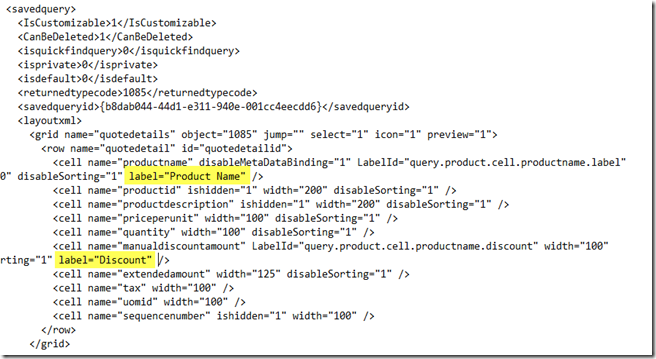
Then you remove those attributes to become that :
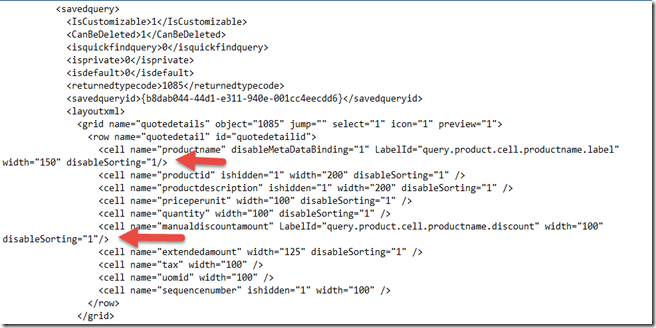
Then you do zipping again for all of the solution folder
![image[72] image[72]](https://blogger.googleusercontent.com/img/b/R29vZ2xl/AVvXsEit5woYiOXPc5rs3pxXxBxTGkshnwSFL-R7f-s51i8VC9SbNSCuAxw37qeTpaTiiVqOwP7XImoUBDJ4kmt4S5rHQeWUdLSAUDseGcabNfTsnDu0T9QGsYLEDawKys__LpIoqD_0HDJgunJm//?imgmax=800)
And actually it works.

Thanks to this link for giving me a great clue.
http://nishantrana.wordpress.com/2013/02/06/the-label-attribute-is-not-declared-error-while-importing-solution-in-crm-2011/comment-page-1/#comment-22984
2. If you are still in development and very often to export and import your solution between two organization, you feel tired to change that customization.xml, there is another way, that is by fixing the error from your source organization.
Here are the steps :
1. First, you go back to your troublesome customization.xml or the dialog message from technical details and find the ‘savedqueryid’

Then you go to SQL, query using that savedqueryid to get the View Name

Get your Saved Query Name and then you go to your source organization and then delete that field.
Then, you go to your View and delete that view.
Then, you export back your solution and import again and you know that it works.
Hope it helps!
Thank you.

should tag this as an issue in 2015 u1 as well
ReplyDeleteSome points are confusing. I did not get that. wordpress development
ReplyDeleteI had doubts about magic spells after purchasing many spells that never worked I actually decided to never buy a spell again. I have tried different spell casters..Some of them never answered me after I paid and were obvious scammers, some really cast a spell but for some reason it didn't work. Then I saw a video on you-tube with a person who was mentioning she had results with prophet ogidiga . Despite the suspicions I had his site looked real so I gave spells a last try. It's probably the best decision I ever made in my life because it worked and my boyfriend came back with me After I broke up with him I spent a lot of time wishing that I could just turn the clock backwards.He helped me do just that. fact our relationship feels like the [(M I R A C L E C E N T E R 1 1 0 @ g m a i l . c o m] or call + 2 3 4 9 0 6 7 4 6 4 0 4 8
ReplyDeleteHello,
ReplyDeleteI'm Dr Ogudugu a real and genuine spell caster with years of experience in spell casting and an expert in all spells, i specialize exclusively in LOVE SPELL/GET YOUR EX LOVER BACK, FRUIT OF THE WOMB SPELL, HIV CURE SPELL, BECOMING A MERMAID SPELL, BECOMING A VAMPIRE SPELL, SAVE CHILD BIRTH SPELL. If you have any problem and you need a real and genuine spell caster to solve your problems, contact me now through my personal Email Address...Note-you can also Call and WhatsApp.
Contact me -
Email: greatogudugu@gmail.com
Phone No: +2348139793075
WhatsApp No: +2348139793075
Wow such a wonderful Blog and the contennts available in your blog are also good...and such a important and good imformation. Our Services are : Digital Marketing Company | Digital Marketing Company in Delhi | Digital Marketing Company in Noida
ReplyDeleteSEO Services Company | SEO Company in Delhi | SEO Company in Noida
PPC Services Company | PPC Company in Delhi | PPC Company in Noida